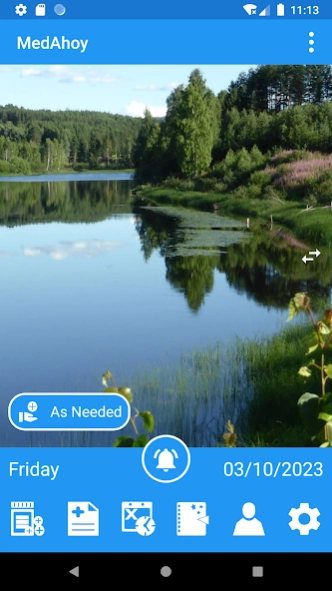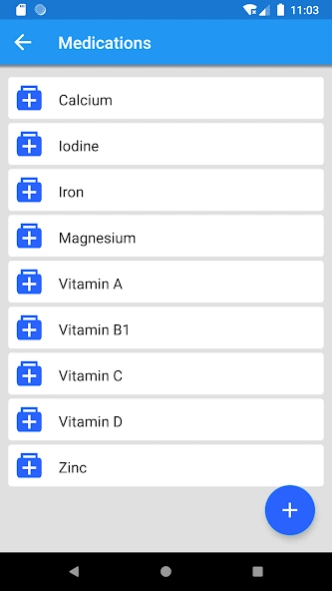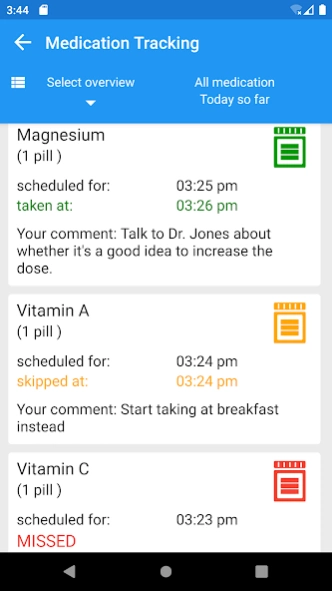MedAhoy Med Reminder & Tracker 2.5.0
Paid Version
Publisher Description
MedAhoy Med Reminder & Tracker - Offline medication reminder to remember your meds, pills, refill & appointments
MedAhoy gives you unlimited reminders for your meds and appointments!
Features include: medication reminders, appointment reminders, pill tracking, refill reminders, diary, and contacts.
MedAhoy works off-line to ensure your privacy. There are no adds and no registration is required.
LANGUAGES:
English, Danish, German, and Swedish
MAIN FEATURES:
• Limitless flexible medication reminders for all your medications. Med reminders can be set for both medication intake and medication refill.
• Limitless flexible appointment reminders for all your appointments.
• Pill tracker to track your medication intake.
• Registering and keeping track of your “As Needed” meds
• Medication Reminders, Refill Reminders, and Appointment Reminders can be taken in advance.
• Limitless diary entries
• Limitless number of contacts (call, text messaging, and email)
• Automatic time zone detection
• Password protection
Medication Intake Reminders:
• set start and end date of the reminder
• schedule which days the reminders are to be repeated: either every day, with a recurring interval of days (e.g. every 3 days, every 10 days) or on selected weekdays (e.g. Mondays and Thursdays)
• schedule which times the reminders are to be repeated: either at specific times that you choose (e.g. 8:05 a.m., 10:30 a.m., 4:01 p.m., 11:00 p.m.) or at recurring hours and minutes (e.g. every 10 minutes, every 5 hours, every 2 hours and 35 minutes)
• schedule med reminders with a continued On-Off cycle (example 1: take your meds every day for 3 weeks and pause the meds for 1 week. Example 2: take your meds twice every Sunday for 8 weeks and pause for 6 weeks)
Medication Refill Reminders:
MedAhoy can remind you to refill your medications. MedAhoy will not send refill reminders in the time interval that you have set as quiet time.
As Needed Medication (PRN):
You can register your medication “As Needed”. You will not receive reminders but instead you can register each time you take a dose to get an overview of today´s taken doses and today´s remaining doses.
Appointment Reminders:
You can tailor each appointment reminder to fit your needs:
• set start and end date of the reminder
• schedule when the reminders are to be repeated: either every day, with a recurring interval of hours or days (e.g. every 5 hours or every 10 days) or on selected weekdays (e.g. Mondays and Thursdays)
PRIVATE AND SECURE
MedAhoy works off-line to ensure your privacy. MedAhoy does not collect any personal information nor does it share any information with third-parties.
GENERAL
You can personalize MedAhoy by:
• Choosing between standard or full screen notifications
• Selecting sound profiles
• Selecting vibration patterns
• Choosing between different date formats
• Choosing 12-hour or 24-hour format
• Selecting language
• Selecting light or dark theme with various color schemes
• Setting snooze time duration
• Setting password protection
About MedAhoy Med Reminder & Tracker
MedAhoy Med Reminder & Tracker is a paid app for Android published in the Health & Nutrition list of apps, part of Home & Hobby.
The company that develops MedAhoy Med Reminder & Tracker is Z-len Appz. The latest version released by its developer is 2.5.0.
To install MedAhoy Med Reminder & Tracker on your Android device, just click the green Continue To App button above to start the installation process. The app is listed on our website since 2024-02-17 and was downloaded 2 times. We have already checked if the download link is safe, however for your own protection we recommend that you scan the downloaded app with your antivirus. Your antivirus may detect the MedAhoy Med Reminder & Tracker as malware as malware if the download link to org.lez.medahoy is broken.
How to install MedAhoy Med Reminder & Tracker on your Android device:
- Click on the Continue To App button on our website. This will redirect you to Google Play.
- Once the MedAhoy Med Reminder & Tracker is shown in the Google Play listing of your Android device, you can start its download and installation. Tap on the Install button located below the search bar and to the right of the app icon.
- A pop-up window with the permissions required by MedAhoy Med Reminder & Tracker will be shown. Click on Accept to continue the process.
- MedAhoy Med Reminder & Tracker will be downloaded onto your device, displaying a progress. Once the download completes, the installation will start and you'll get a notification after the installation is finished.